2020 年 3 月 13 日 - 由 Philip Bayer,创意技术专家; Ping Yu,软件工程师; 和 Jason Mayes,开发者倡导者 撰写
现在有很多令人兴奋的研究正在探索 BERT 对语言的有用应用。我们想知道:如果我们在您的网络浏览器中让 BERT 更易于访问,会发生什么?这可能会带来哪些可能的用途?
向 Google 提出一个问题,例如“自由女神像有多高…”
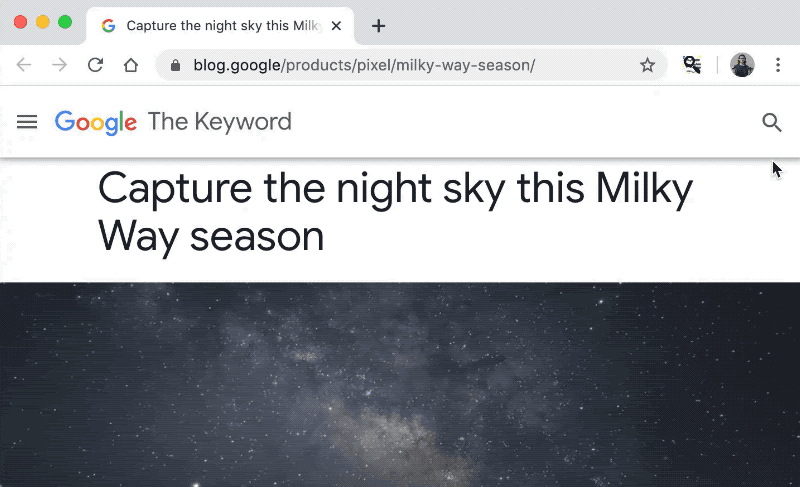 |
| 使用 Chrome 扩展程序,向有关该文章的问题询问并接收答案。 |
<!-- Load TensorFlow.js. This is required to use the qna model. -->
<script src="https://cdn.jsdelivr.net.cn/npm/@tensorflow/tfjs"> </script>
<!-- Load the qna model. -->
<script src="https://cdn.jsdelivr.net.cn/npm/@tensorflow-models/qna"> </script>
<!-- Place your code in the script tag below. You can also use an external .js file -->
<script>
// Notice there is no 'import' statement. 'qna' and 'tf' is
// available on the index-page because of the script tag above.
// Load the model.
qna.load().then(model => {
model.findAnswers(question, passage).then(answers => {
console.log('Answers: ', answers);
});
});
</script>[
{
text: string,
score: number,
startIndex: number,
endIndex: number
}
]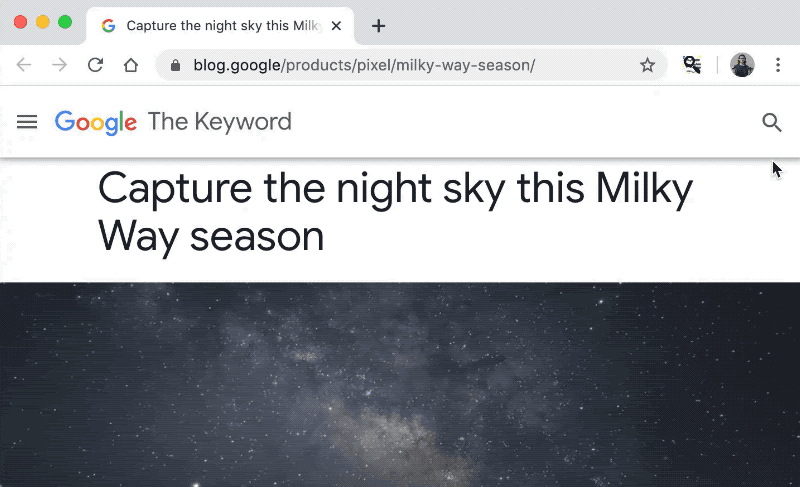

2020 年 3 月 13 日 - 由 Philip Bayer,创意技术专家; Ping Yu,软件工程师; 和 Jason Mayes,开发者倡导者 撰写
现在有很多令人兴奋的研究正在探索 BERT 对语言的有用应用。我们想知道:如果我们在您的网络浏览器中让 BERT 更易于访问,会发生什么?这可能会带来哪些可能的用途?
向 Google 提出一个问题,例如“自由女神像有多高…”