2019 年 2 月 27 日 — 作者:Paige Bailey 和 Anna Revinskaya
TensorFlow 2.0 将包含许多 API 更改,例如重新排序参数、重命名符号以及更改参数的默认值。手动执行所有这些修改将很繁琐且容易出错。为了简化更改,并使您尽可能无缝地过渡到 TF 2.0,TensorFlow 工程团队创建了…

tf_upgrade_v2 实用程序,它将帮助您将旧代码过渡到新的 API。tf_upgrade_v2 实用程序在使用 pip 安装 TF 2.0 时会自动包含,并将通过将现有的 TensorFlow 1.13 Python 脚本转换为 TensorFlow 2.0 来帮助加速您的升级过程。compat.v1 模块。此模块将用等效的 tf.compat.v1.foo 引用替换形式为 tf.foo 的调用。但是,建议尽快手动校对此类替换,并将它们迁移到 tf.* 命名空间中的新 API,而不是 tf.compat.v1.* 命名空间。tf.flags 和 tf.contrib),TensorFlow 2.0 将包含无法通过切换到 compat.v1 来解决的更改。升级使用这些模块的代码可能需要使用其他库(例如 absl.flags)或切换到 tensorflow/addons 中的包。tf-nightly-2.0-preview / tf-nightly-gpu-2.0-preview。tf_upgrade_v2 通过 pip install 自动安装到 TensorFlow 1.13 及更高版本(包括 2.0 nightly 版本)。tf_upgrade_v2 — infile foo.py — outfile foo-upgraded.py
# upgrade the .py files and copy all the other files to the outtree
tf_upgrade_v2 — intree foo/ — outtree foo-upgraded/
# just upgrade the .py files
tf_upgrade_v2 — intree foo/ — outtree foo-upgraded/ — copyotherfiles
False
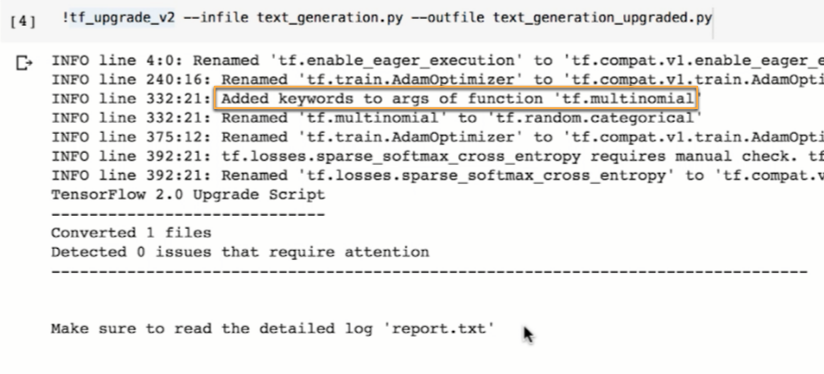

report.txt 文件中,该文件将导出到您的当前目录。tf_upgrade_v2 运行并导出升级后的脚本后,您可以运行模型并检查以确保您的输出类似于 TF 1.13
注意事项
tf.argmax 或 tf.batch_to_space)会导致脚本错误地添加关键字参数,这些参数与您的现有代码不匹配。要报告升级脚本错误或提出功能请求,请在 GitHub 上提交问题,如果您正在测试 TensorFlow 2.0,我们希望了解您的情况!欢迎您加入 TF 2.0 测试社区 并将问题和讨论发送到 testing@tensorflow.org。


2019 年 2 月 27 日 — 作者:Paige Bailey 和 Anna Revinskaya
TensorFlow 2.0 将包含许多 API 更改,例如重新排序参数、重命名符号以及更改参数的默认值。手动执行所有这些修改将很繁琐且容易出错。为了简化更改,并使您尽可能无缝地过渡到 TF 2.0,TensorFlow 工程团队创建了…